Join to JMIT
Log In to JMIT
Help Center
If you were trying to create an account with JMIT and did not receive an account activation email, please check for the following:
- Check the Junk/Spam folder in your mailbox: make sure your spam filters or anti-virus are not blocking JMIT's emails.
- Check your mailbox folders and search your mailbox for "JMIT": if you have any filters set up, they could have moved the Activation email to another folder.
- Check your Trash/Deleted Items folder.
- Wait for 15 minutes: the message might be slightly delayed.
- Check with your email provider whether JMIT's emails were blocked. Whitelist, or ask your email provider to whitelist the "jmitsolutions.co.uk" domain.
- Resend the activation email. Go to the Login page > enter the email and password you used to set up your account. You will be notified that your account has not been activated > click Resend Activation Email. The JMIT Support team can also resend you the activation link.
- If you are still not able to receive the activation email, and your email provider informed you that the messages were not delivered, we would recommend using another email address, as you will need to receive time-sensitive emails in the future.
You can find step-by-step instructions on how to register a new JMIT account below:
- Start registration on the JMIT website or download the JMIT mobile app.
- Fill out the "Register with JMIT" form: select your country of residence > enter your email > create a password > click Continue.
- You will receive a confirmation email > follow the confirmation link in the email.
- Follow the onscreen prompts to confirm your address, personal information, and phone number.
- Now it's time to verify your identity. You will be automatically redirected to the Verify your Identity screen.
- Upload the required documents. This should only take a few minutes.
- Once you're verified, set up a memorable word for extra security and to unlock all JMIT features.
Coming soon
You can visit our Community Forum in Discord and ask any question
Didn’t get your answer?
Submit Request - and our support will solve your issue as soon as possible
Please enter the details of your request. A member of our support staff will respond as soon as possible.
If you have JMIT account don’t forget to Log in and we will help you significantly faster.
If you have JMIT account don’t forget to Log in and we will help you significantly faster.


